For the final part of my Software Development Apprenticeship I’ve been working on a new website for Common Knowledge. Common Knowledge makes digital tools to help social movements build power. They needed a new website that could be updated with a CMS and could better display the range of work that the co-op does.
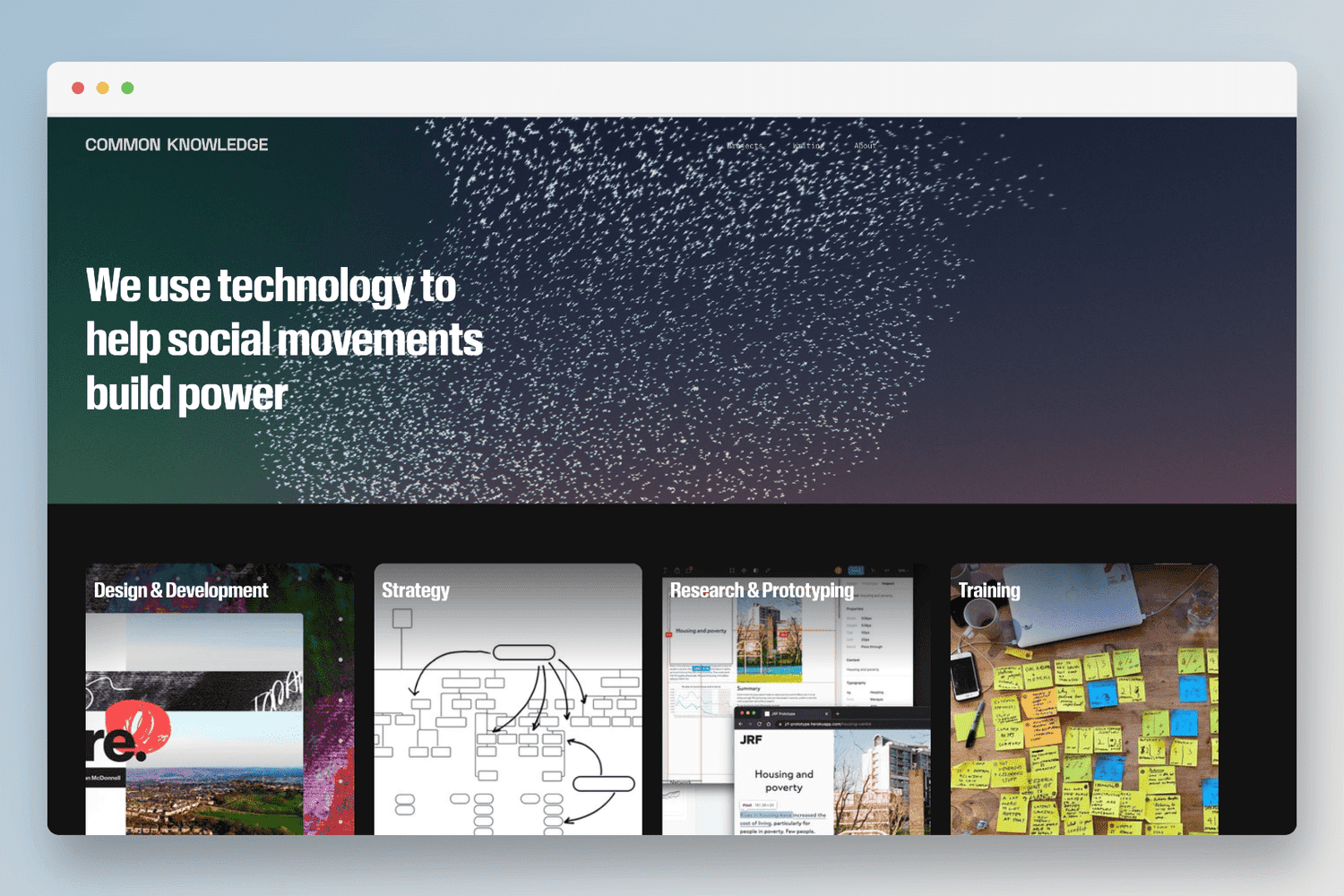
Website stack 🥞
Wagtail CMS 🦜
I built the site with Wagtail which is an open-source content management system (CMS) built on the Django web framework. I chose Wagtail for this project because it has a user-friendly admin interface that makes it easy to add and update content. It is also fully customizable and extensible with a range of packages and plugins available and an active developer community. Wagtail also inherits Django’s built-in protection from common security vulnerabilities in web applications.
Tailwind CSS 💅
For CSS I used Tailwind which helped speed up the development process as it gave me access to thousands of in-built utility classes that I could add directly into my HTML. I set up a Tailwind configuration file where I declared values for colours, a type scale, fonts, and breakpoints. This helped me to quickly apply a consistent design and visual style to the site.
Stimulus JS ⚡
I used Stimulus which is a lightweight JavaScript framework to add small reusable snippets of JavaScript into the HTML templates I already had with Django. I avoided using a framework like React because it would add an unnecessary amount of files for what would be a relatively simple functionality.
What went well ✅
These are some of the highlights from the project:
- Using Wagtail meant that I could get a site set up with a full content management system and user authentication within minutes.
- Wagtail also allowed me to create custom mixed content blocks (known as Streamfields) that can be reused across the site.
- Using Tailwind minimized the risk of conflicting styles in my CSS and made it easier to debug in the DevTools Inspector. I also didn’t have to switch between HTML and CSS files while I was developing or think about how to name my CSS classes.
- With the Fly.io CLI I could create and launch an app on Fly from my terminal. This combined with a GitHub Action made deploying to the staging environment for the site really smooth.
Biggest challenges 🚨
There were, of course, bugs and challenges throughout the project:
- One of the things I struggled with the most was working with Django migration files. These files contain the SQL that Django needs to create, update or delete database tables. I occasionally found that the files conflicted with one another or that they had become out of sync with the state of my local database. To debug this I learnt a lot about SQL and how Django keeps track of migrations.
- I used the Turbo for page transitions within the site but this also prevented the browser from loading any JavaScript that was not within a Stimulus controller without a full refresh. To fix this I recreated the JavaScript behaviour I wanted for the navbar from within a Stimulus controller ensuring it would work in conjunction with Turbo.
Future improvements 🔮
Although my full-time work on this project has come to an end there are some improvements I would like to make in the future. One of these is to theme the CMS admin interface with the Common Knowledge brand colours. I would also like to add an option for the visitor to select a colour scheme that provides a higher contrast than the default. Lastly, there are definitely performance improvements I can make by replacing jpeg images with WebP formats and caching static content.